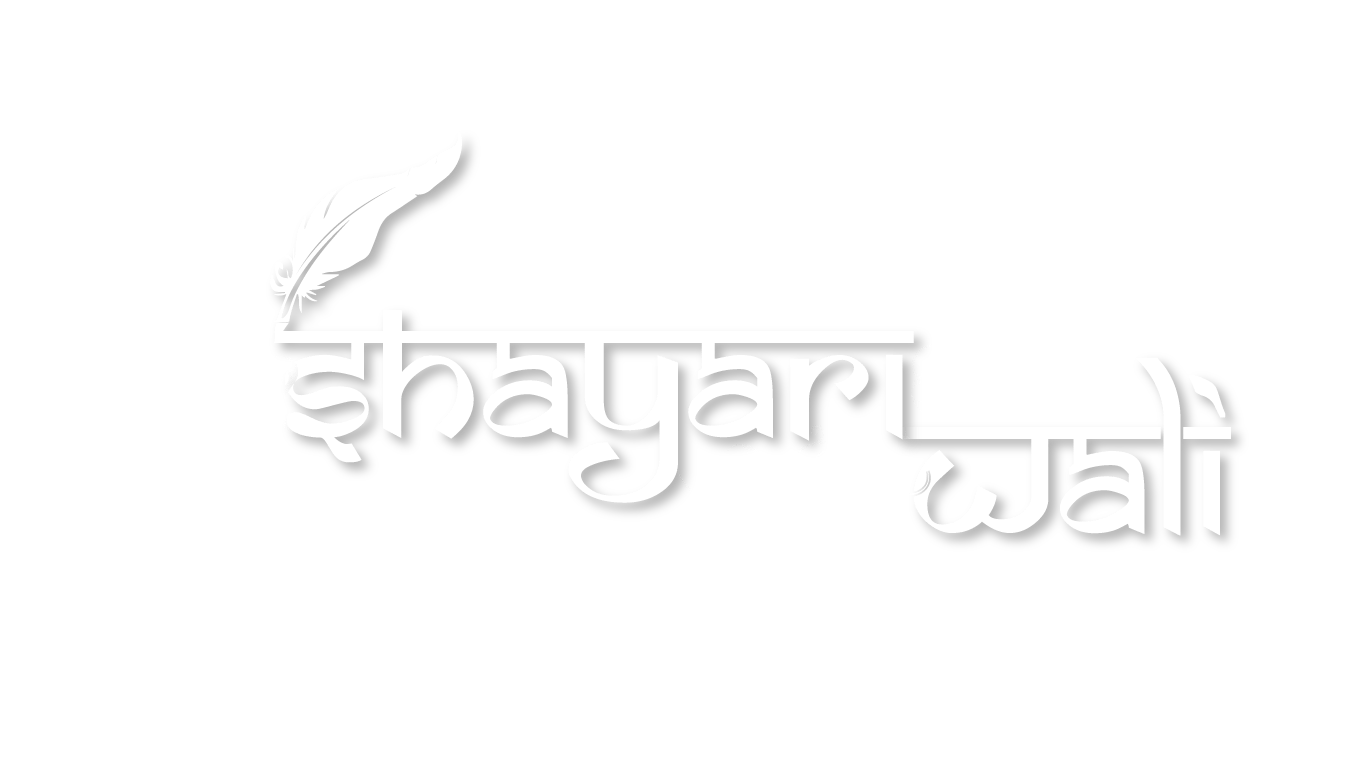All the vloggers have the same issue. Their video becomes useless without subtitles or if the captioning is slightly wrong in terms of timing. Without subtitles, most of the viewers would be unable to comprehend.
Some people cannot hear the audio, and some others cannot understand the accent of the speaker. Captioning allows the video to be easily understandable and communicable.
They also bring vlogs closer to people of other languages. Subtitles can no longer be a luxury for anyone wanting to reach more viewers.
The good news is that subtitles can be easily created by CapCut PC’s AI Caption Generator. However, it must be mentioned that a few of the advanced features are paid.
AI Caption Generator for Vlogs
Captions Keep Viewers Engaged
Subtitles are very crucial in keeping a vlog audience interested. Most of the viewers of web videos are from other regions of the country or the world and do not have the same mother tongue.
Subtitles enable them to keep up with each word without any issue. Subtitles also come in handy when the sound is of poor quality or there is ambient noise. Because subtitles are on screen, the essential message never gets lost.
While they are editing, vloggers also get to use features such as crop video in order to set their images in a better way. This maintains the center of attention while captions direct the eye.
Save Time with Automation
Hand subtitling is time-consuming. It is able to make editing a lengthy and exhausting exercise. CapCut PC’s AI caption generator feature sends the issue away with ease by generating subtitles for you.
It hears the audio, captures what is being said, and inserts the words as text into the video. This leaves vloggers’ time free to consider content instead of typing out each word of text.
Customization and Editing Features
After the captions are prepared, they may be formatted according to the vlog’s style. Font, color, and size can be adjusted. Vloggers may even decide where to place the text on the screen. Simple and branded designs give the video a professional look and feel.
Multi-platform Compatibility
Another benefit of added value is that captions created in CapCut PC are cross-compatible on all the largest platforms. YouTubers can upload to YouTube, Instagram, TikTok, or whatever platform they choose without additional tools. Captions stay in place and are ready to be shared.
AI-driven Precision and Speed
The AI feature in CapCut PC minimizes errors that normally accompany typing. It also operates quickly, thus the videos get edited and uploaded sooner.
Cost Factor (Sage Advice)
CapCut PC is available to download and use for free. However, some of the professional features, such as some of the editing tools, come at a fee. This helps vloggers begin using free tools and pay later if they require advanced tools.
Steps to Use the AI Caption Generator
Step 1: Install CapCut PC Desktop Video Editor
First, download CapCut PC Desktop Video Editor from the official website. This way, you get the correct and safe version of the software. It takes mere seconds to install, and sign-up is completely free. It supports both Windows and Mac, so you can use it on virtually any computer.
Step 2: Import Your Vlog
Once installed, go into the editor and click “Import.” Select your vlog on your PC and transfer it to the system. CapCut PC supports many video formats, so it is easy to import any vlog file.
Step 3: Generate Captions Automatically
Go to the “Captions” menu and select “Auto captions.” The software will read through the audio and automatically generate the subtitles in seconds. You will observe the captions fill in below your video timeline without second-guessing.
Step 4: Edit and Customize Captions
When you have captions, review them to ensure they are in time with what you are speaking. If there are errors, click on the text to correct them. You may also sync the timing according to your speech. For styling, modify the font, size, color, or position so that it goes in harmony with the theme of your vlog.
Step 5: Export and Share
Once you are satisfied with the captions, go to “Export.” Select your video settings, frame, and resolution. Save the video onto your device. Then share it straight from there on YouTube, Instagram, TikTok, or wherever you want.
Conclusion
Captions are no longer an afterthought in vlogs. They are now part and parcel of growth, reach, and trust from audiences. Subtitles make watching convenient and make it accessible to more viewers.
Vloggers can instantly include captions and make their videos look more professional with CapCut PC AI Caption Generator. The program includes clarity, increases engagement, and maintains the attention of the audience.
Although the editor can be downloaded for free, there are paid options for advanced features. Despite that, the basic options are adequate to make a very strong impression. Give CapCut Desktop Video Editor a try on your next vlog and enjoy the ease of captioning.